GCP Marketplace Committed Contract
Get started with ClickHouse Cloud on the GCP Marketplace via a committed contract. A committed contract, also known as a a Private Offer, allows customers to commit to spending a certain amount on ClickHouse Cloud over a period of time.
Prerequisites
- A Private Offer from ClickHouse based on specific contract terms.
Steps to sign up
- You should have received an email with a link to review and accept your private offer.
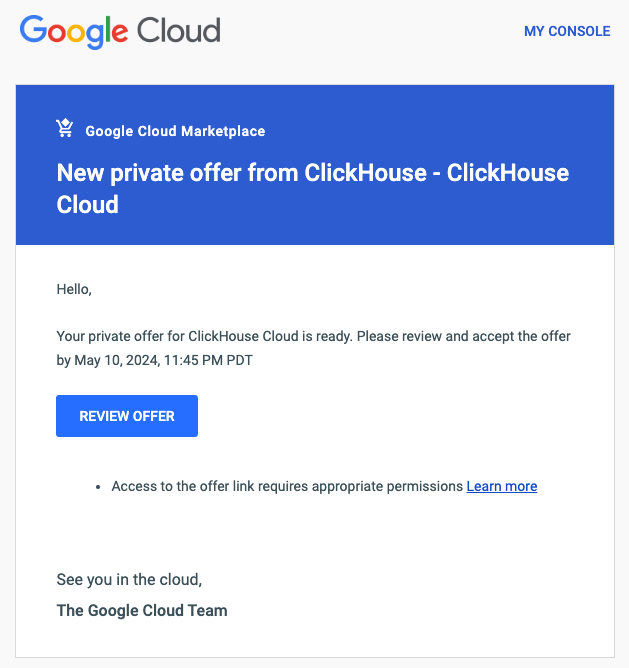
- Click on the Review Offer link in the email. This should take you to your GCP Marketplace page with the private offer details.
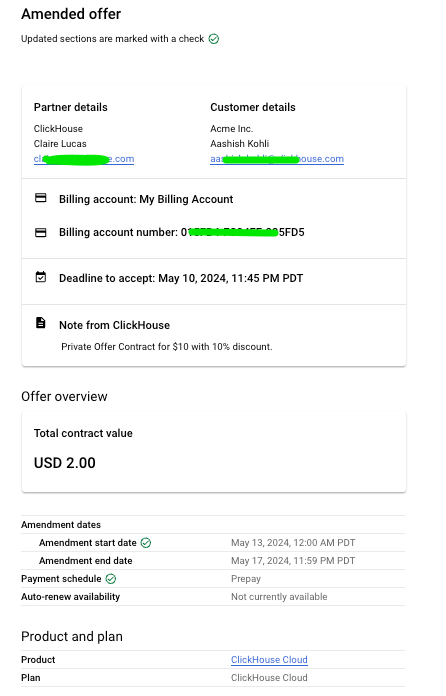
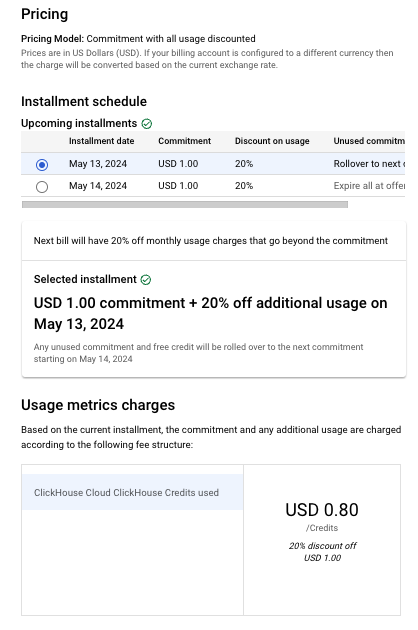
- Review the private offer details and if everything is correct, click Accept.
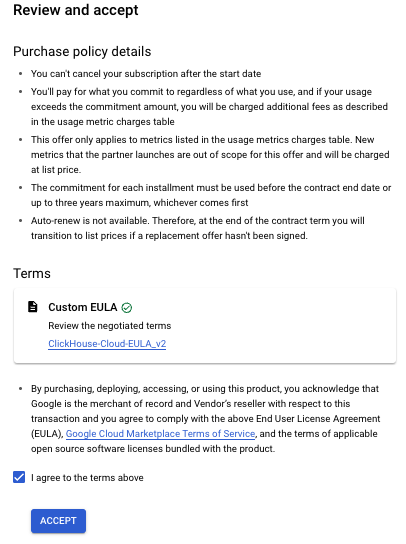
- Click on Go to product page.
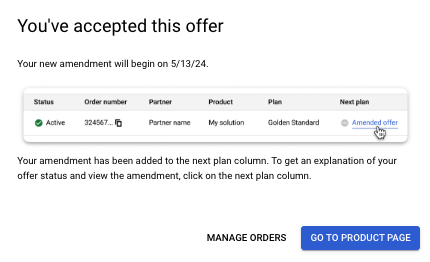
- Click on Manage on provider.
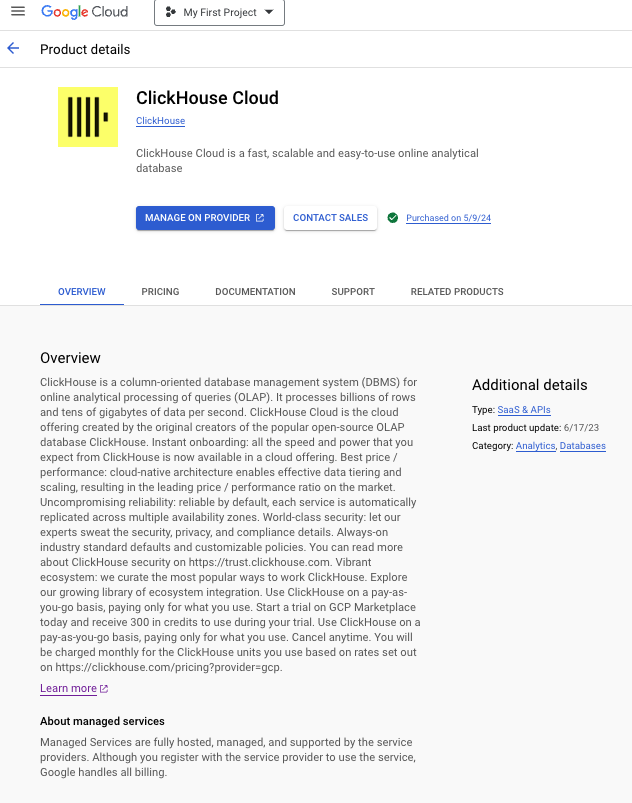
It is critical to redirect to ClickHouse Cloud at this point and sign up or sign in. Without completing this step, we will not be able to link your GCP Marketplace subscription to ClickHouse Cloud.
- Once you redirect to ClickHouse Cloud, you can either login with an existing account, or register with a new account.
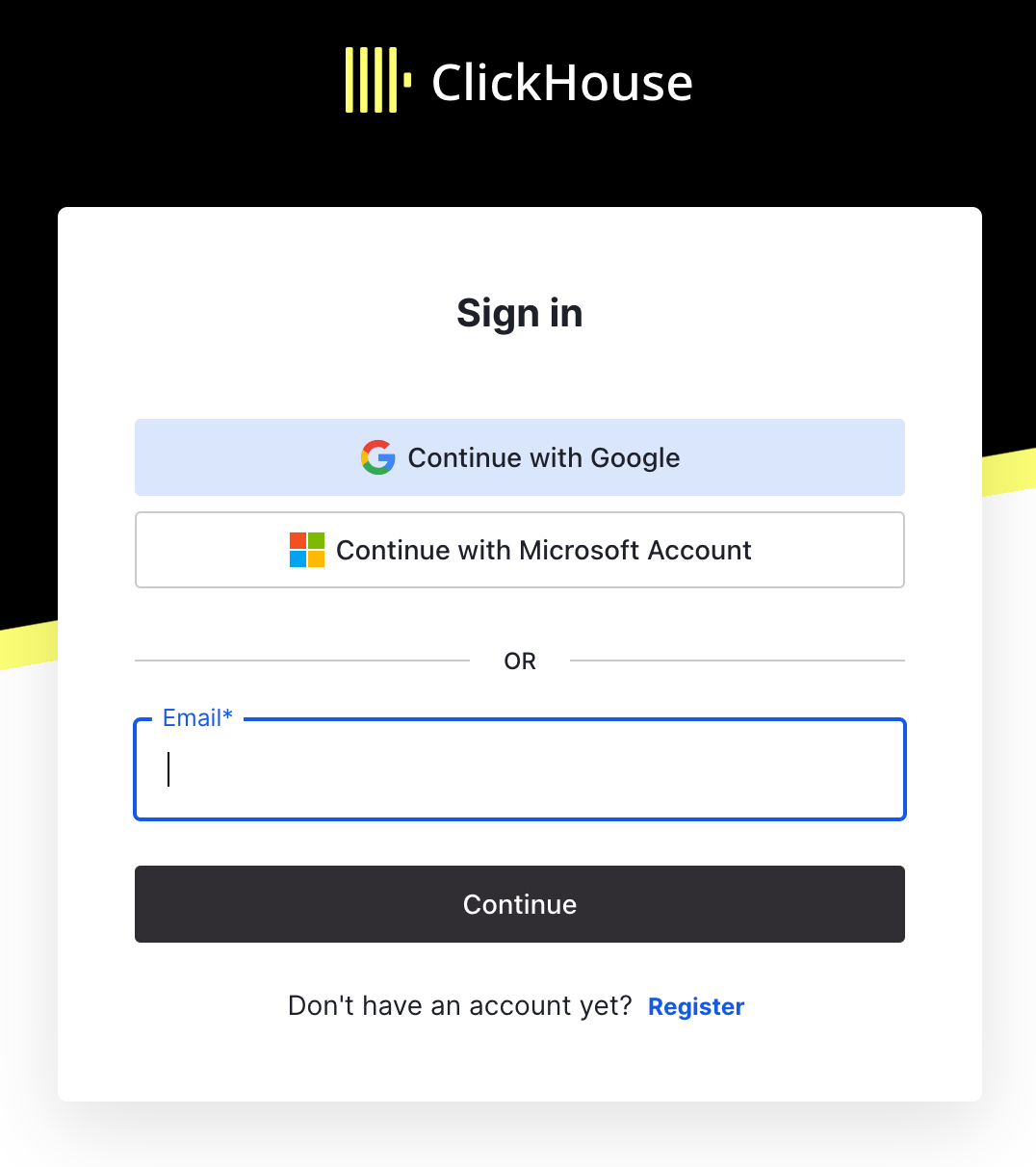
If you are a new ClickHouse Cloud user, click Register at the bottom of the page. You will be prompted to create a new user and verify the email. After verifying your email, you can leave the ClickHouse Cloud login page and login using the new username at the https://clickhouse.cloud.
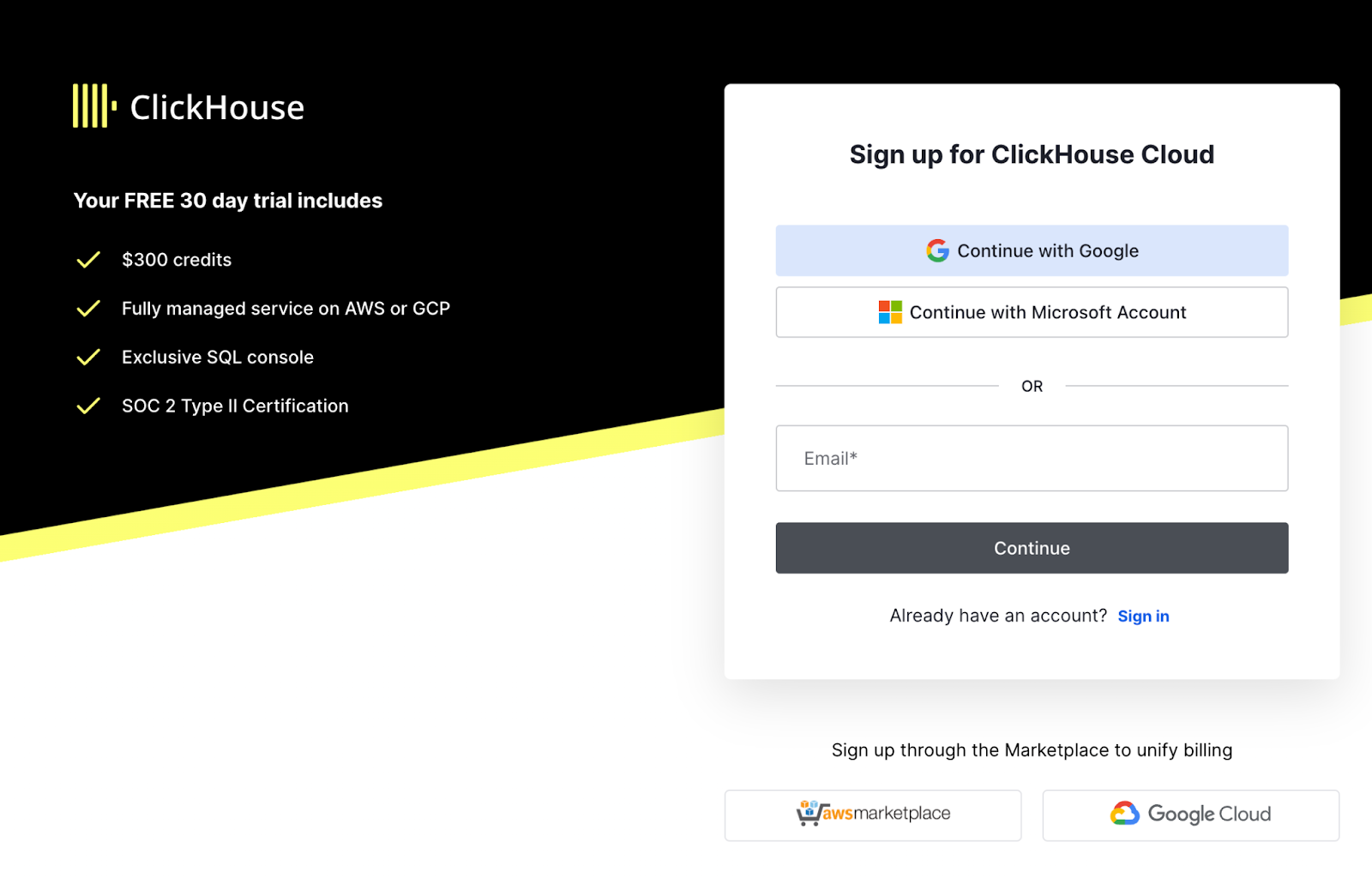
Note that if you are a new user, you will also need to provide some basic information about your business. See the screenshots below.
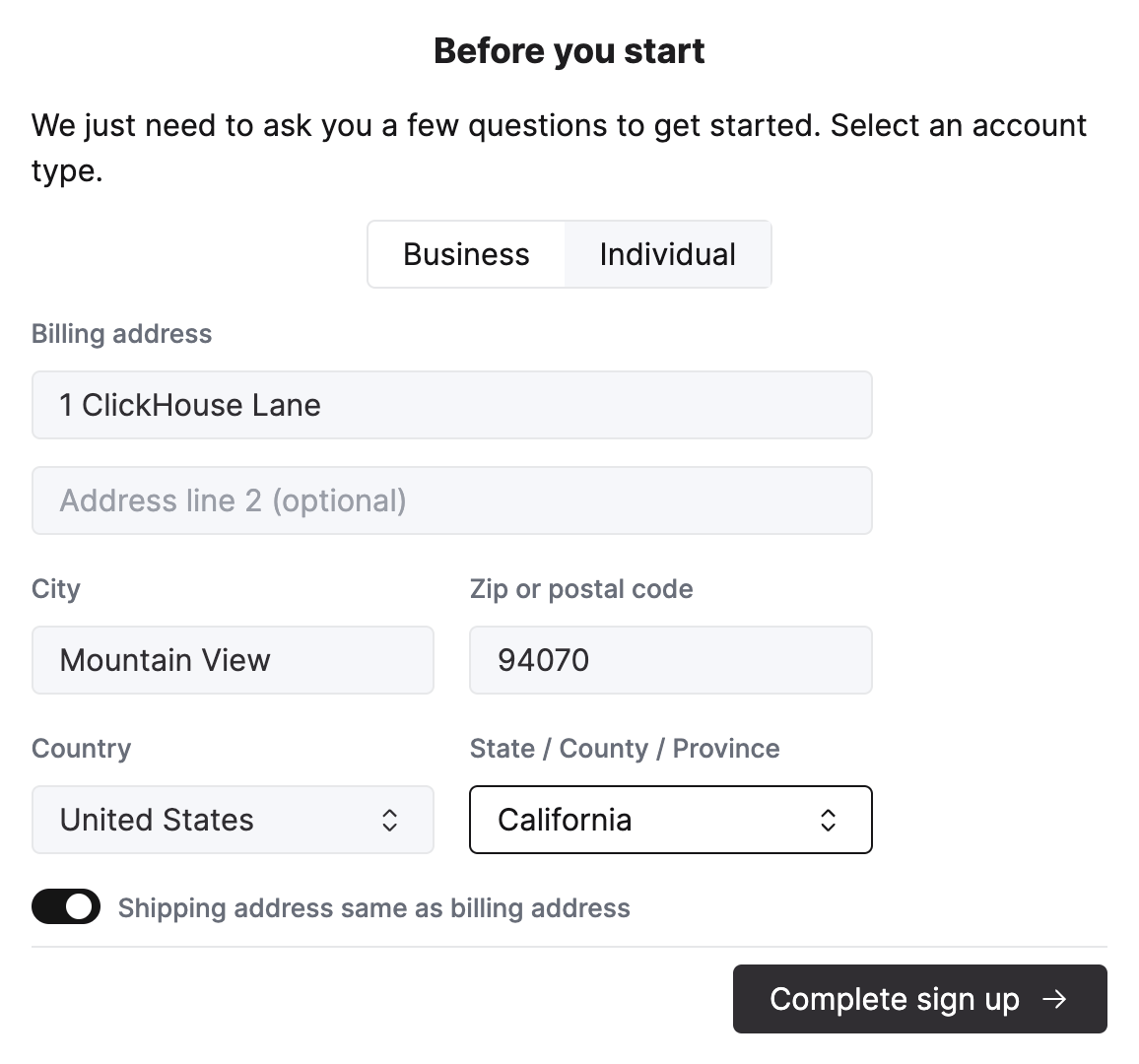
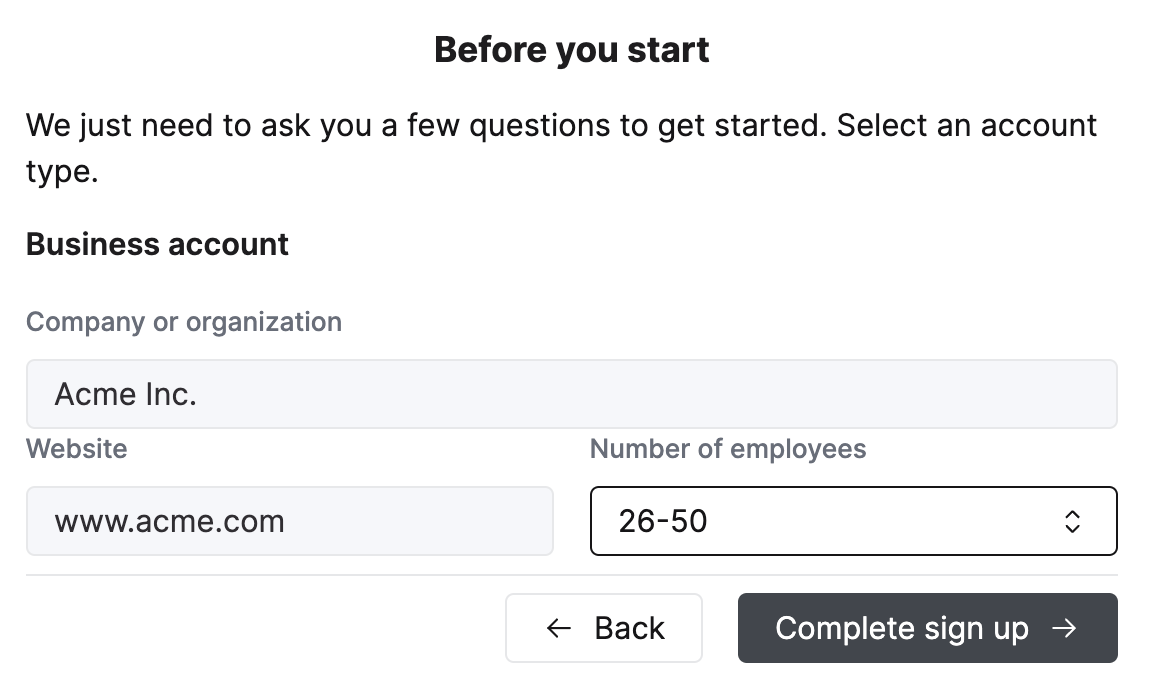
If you are an existing ClickHouse Cloud user, simply log in using your credentials.
After successfully logging in, a new ClickHouse Cloud organization will be created. This organization will be connected to your GCP billing account and all usage will be billed via your GCP account.
Once you login, you can confirm that your billing is in fact tied to the GCP Marketplace and start setting up your ClickHouse Cloud resources.
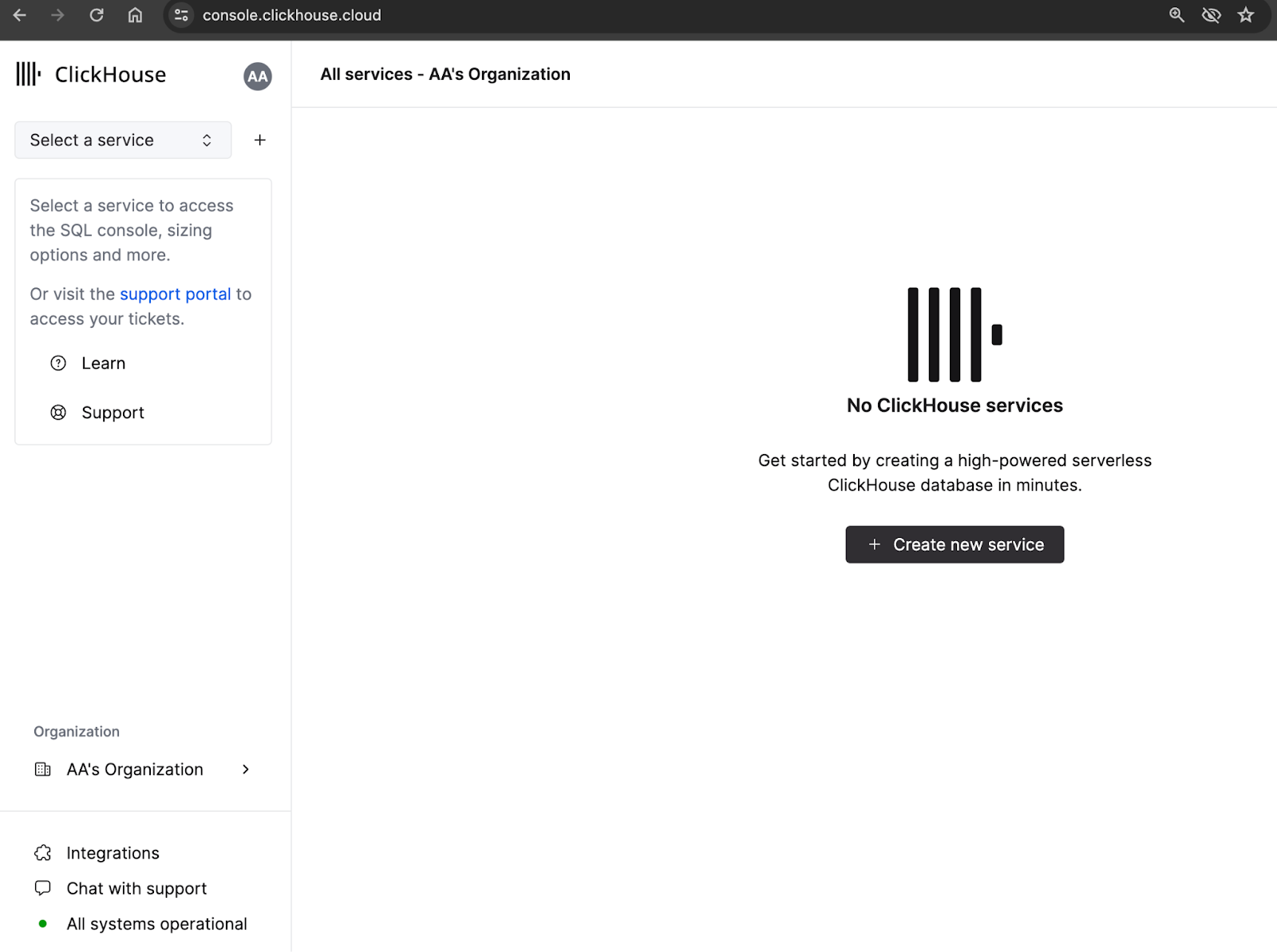
- You should receive an email confirming the sign up:
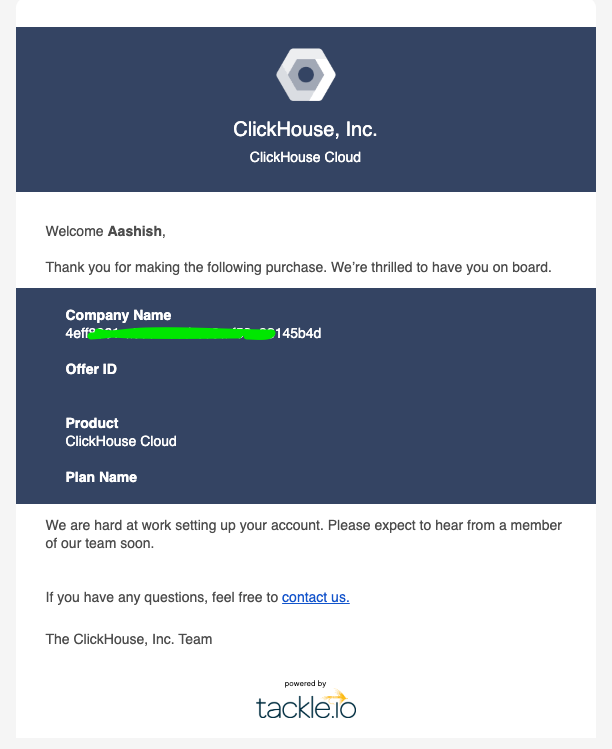
If you run into any issues, please do not hesitate to contact our support team.